
Nighthawk Satellite MS60 Hang with Solid White Led (Solved)
Nighthawk satellite MS60 is a part of the mesh system which connects with router MR60 wirelessly. But we are getting user complaints in which; Nighthawk Satellite not connecting and showing the Solid white LED. User tried all tips like restarting, power cycling, connecting it again to the router and updating the firmware. But it is not working, let’s solve it;
Solution- Hard Reset Your Mesh System
The only solution for this mentioned problem is factory resetting the router and satellite, then re-configure the whole mesh system.
Factory Reset Process
To reset the MR60 (router) you have to find its reset button on the back and long press it for 7-10 seconds. This pinhole button only pressed using a sharp object like pen or pin. By releasing the button, the reset process will start and ends within minutes.
To reset the MS60 (satellite) you have to find its reset button on the back and long press it for 7-10 seconds. This pinhole button only pressed using a sharp object like pen or pin. By releasing the button, the reset process will start and ends within minutes.

After that you have to setup the device again which you can do with the help of Nighthawk app or Netgear Nighthawk login.
Re-Configure MR60 and MS60
At first, you will learn how to configure the Nighthawk mesh system using the Netgear interface then how to configure it through app.
How to Re-configure Through Interface?
- Connect the router to the modem via cable and turn it on.
- Also, power up the satellite in your home and connect it to the router via WPS button.
- Now, connect the computer to the nighthawk network via SSID or LAN cable.
- Open the web browser and type in the IP address 192.168.1.1 or URL routerlogin.net.
- You will reach to the login interface page, where you have to use the default admin credentials.
- Don’t login with the previously set credentials, because they were cleared out after the reset.
- The default credentials are given on router label as well as in the user manual, just enter and click on the Login option.
How to Re-configure Through App?
- To configure the Mesh system through the Nighthawk app from your phone, download it first.
- Connect the phone to the internet and download the app from the App Store or Play Store.
- Open and access the app using the admin username and password given on the label or user manual.
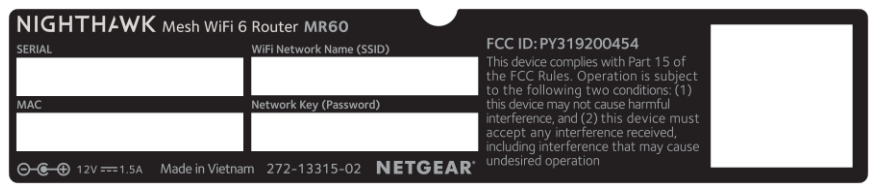
- In the app dashboard, select the Nighthawk model, which is MR60 and MS60, then complete the setup again.
End Conclusion
Here, you have seen and learned about how to solve the Nighthawk satellite MS60 hang with solid white led issue by resetting the Mesh device.
